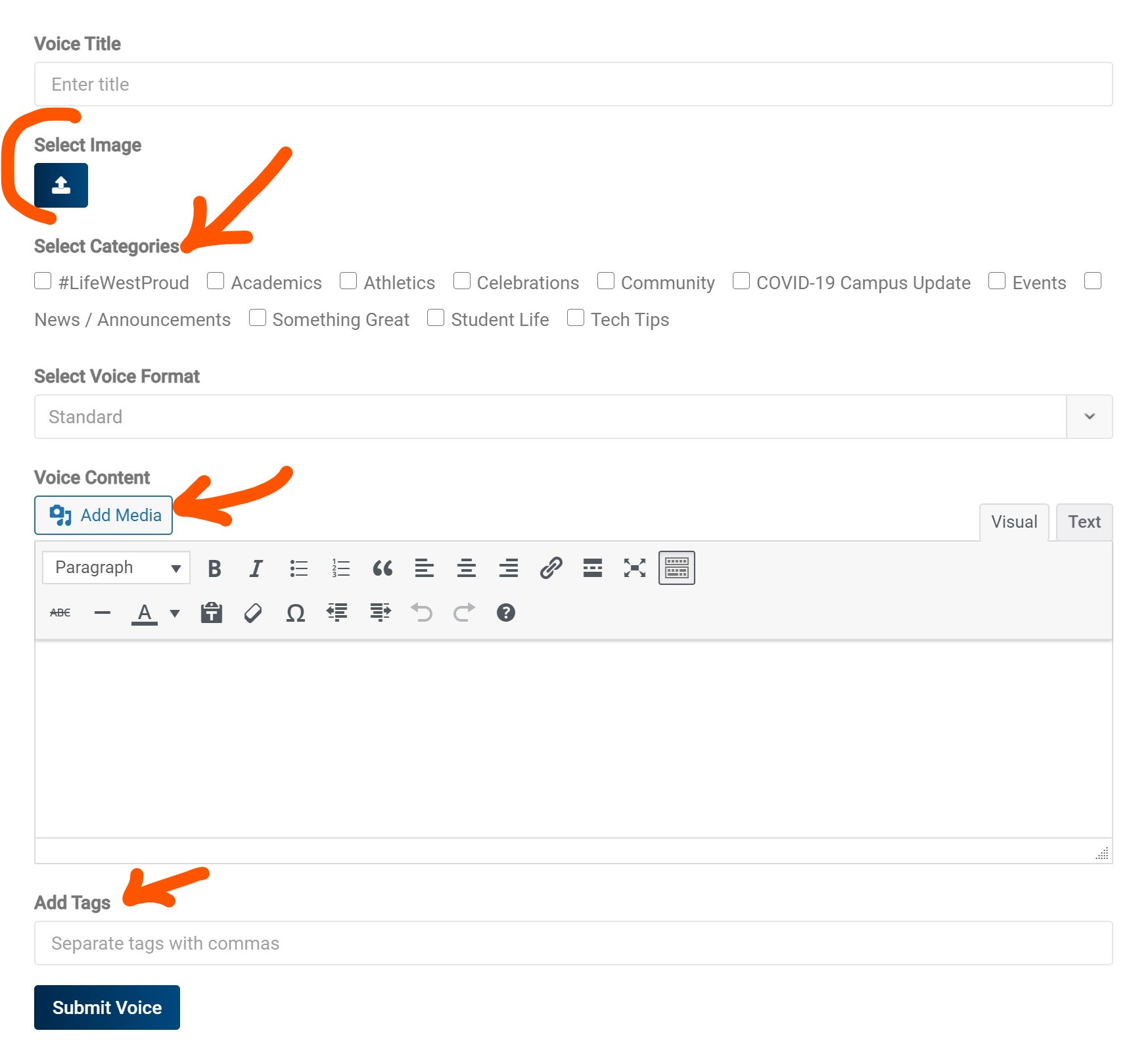Welcome to the Campus Voice Community!
The place to connect the campus to share, engage,
and stay up-to-date with latest Life West news
How to get started
1) Register for an account using your email username
-
- Username: use the first part of your Life West email address.
- For example the email address ahope@lifewest.edu would have the username of ahope.
- Why is this important? This will help us when we want to @mention someone in the community.
- What email to use: Use your Life West email. Please note that the system will only accept your Life West email.
- Username: use the first part of your Life West email address.
2) Verify your email
-
- Once you submit your registration the system will send you an automated email to verify your account. Upon verification you will be able to log in and get started.

Submit Voice
Share your stories

Join a Group
Connect with the Community

Explore Forums
Join the conversation
Update your profile
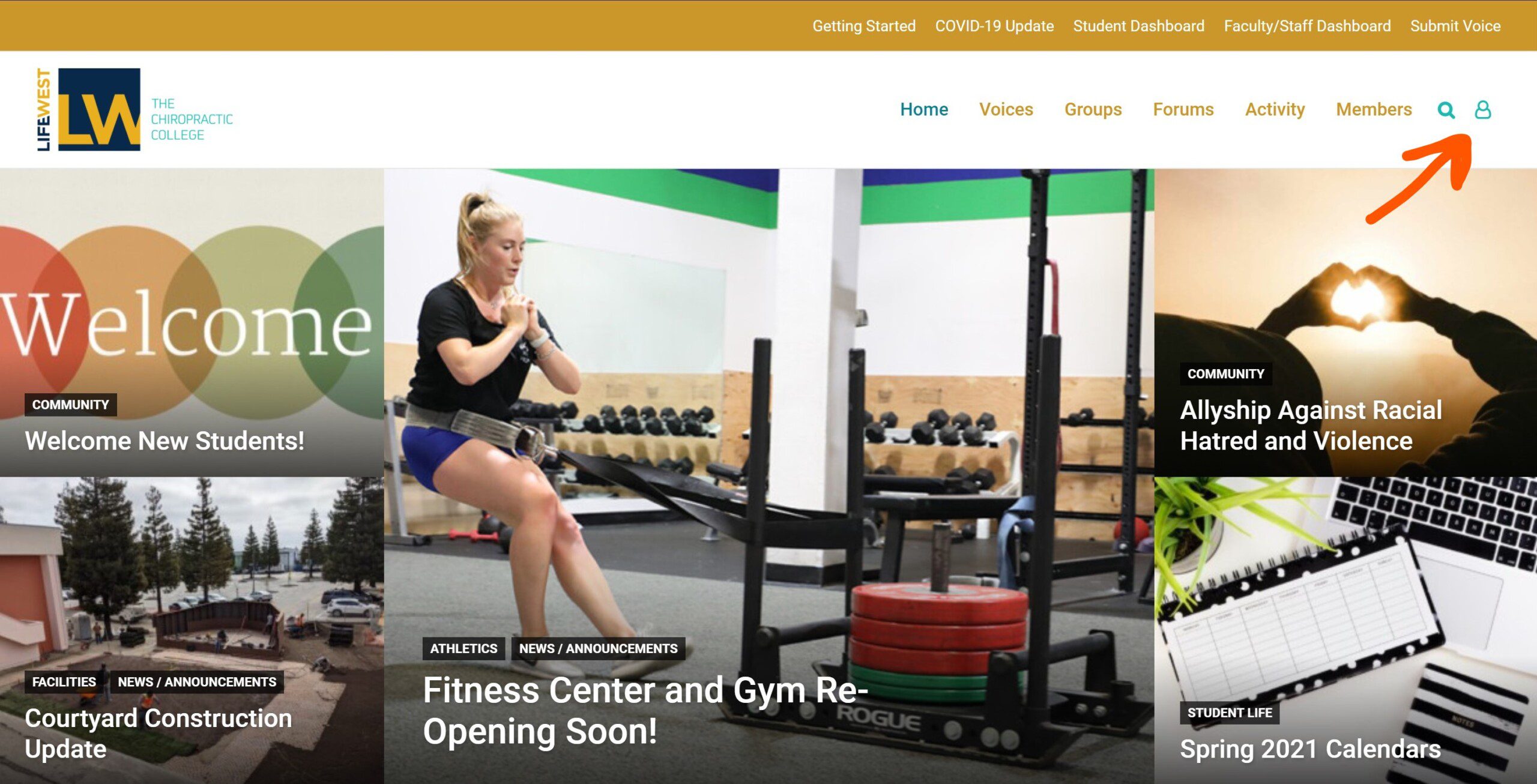
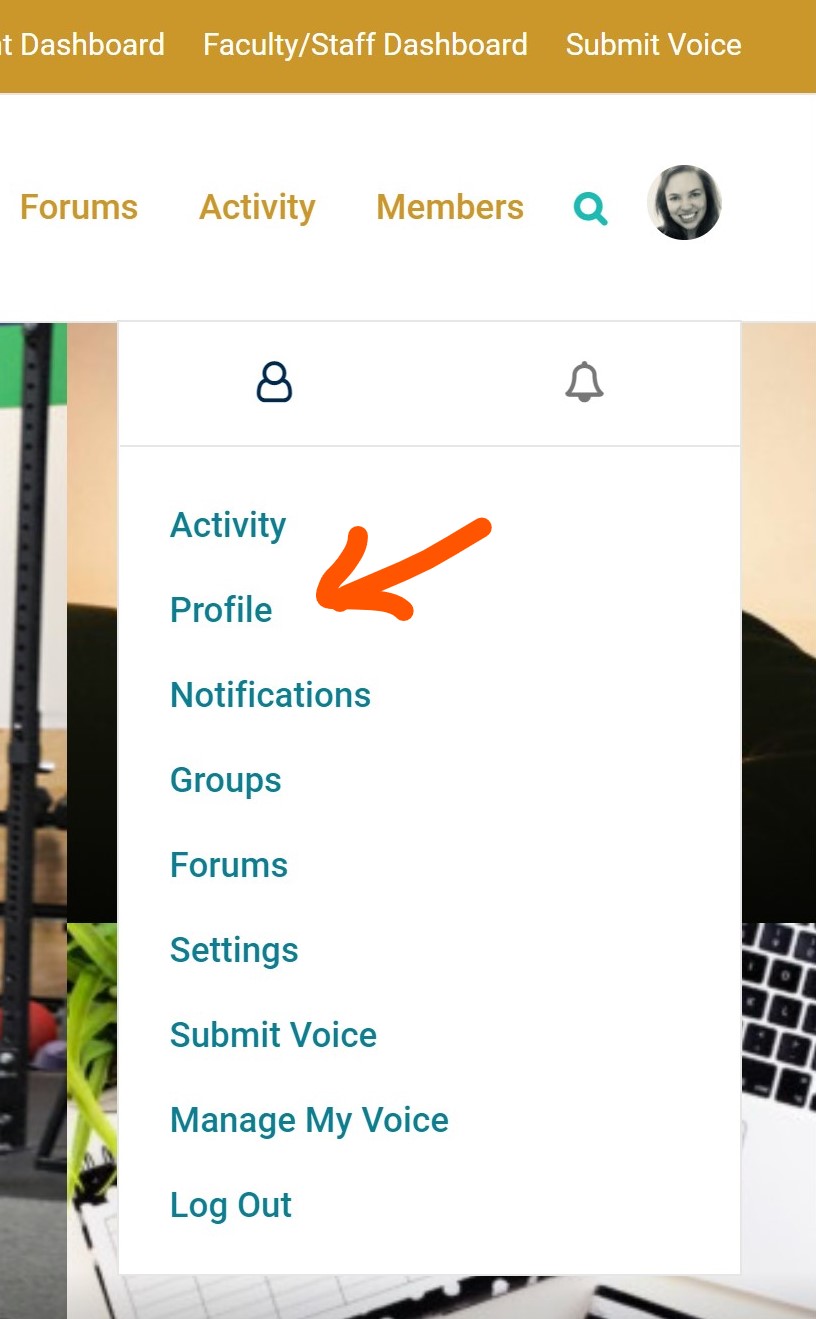
Click the avatar
To login and access your profile links
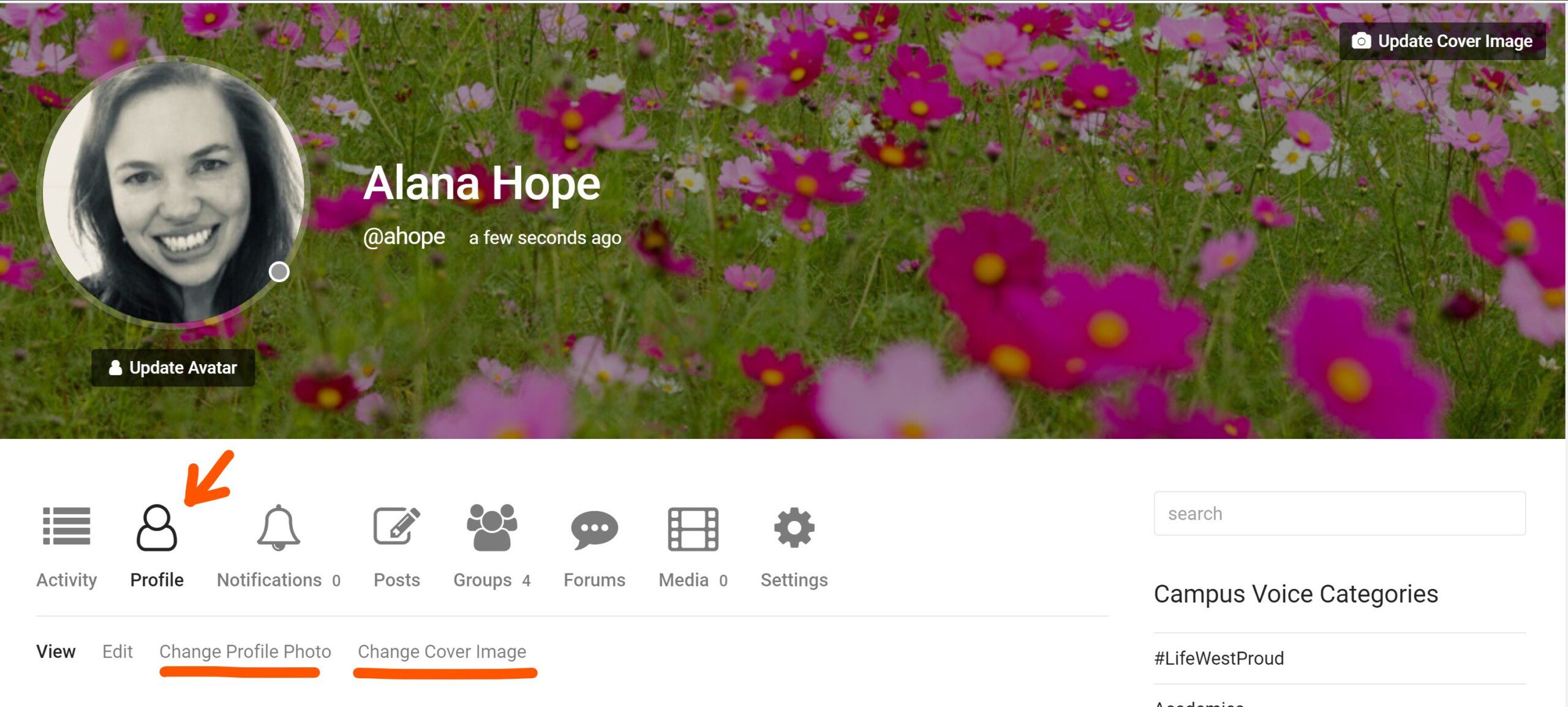
Click Crop Image
To save your new profile photo
Having a profile helps the community get to know each other better. Help students connect with faculty and staff by adding a personal touch to your profile.
Click profile
To add/change your photos and profile text
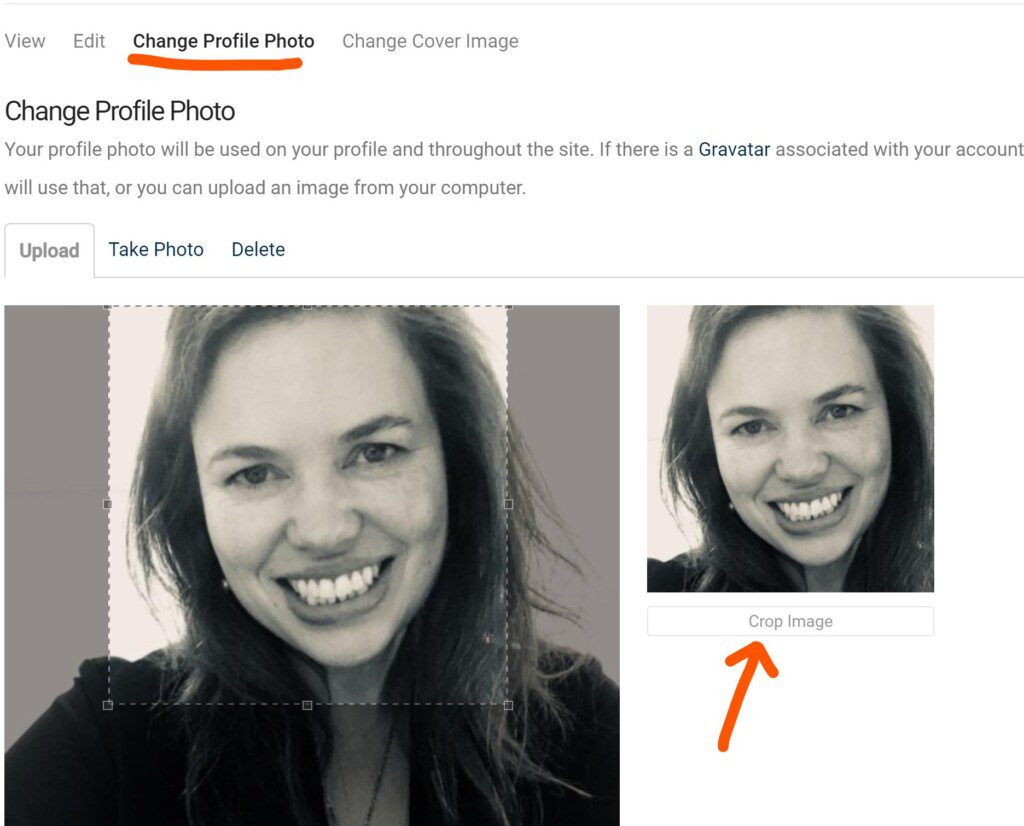
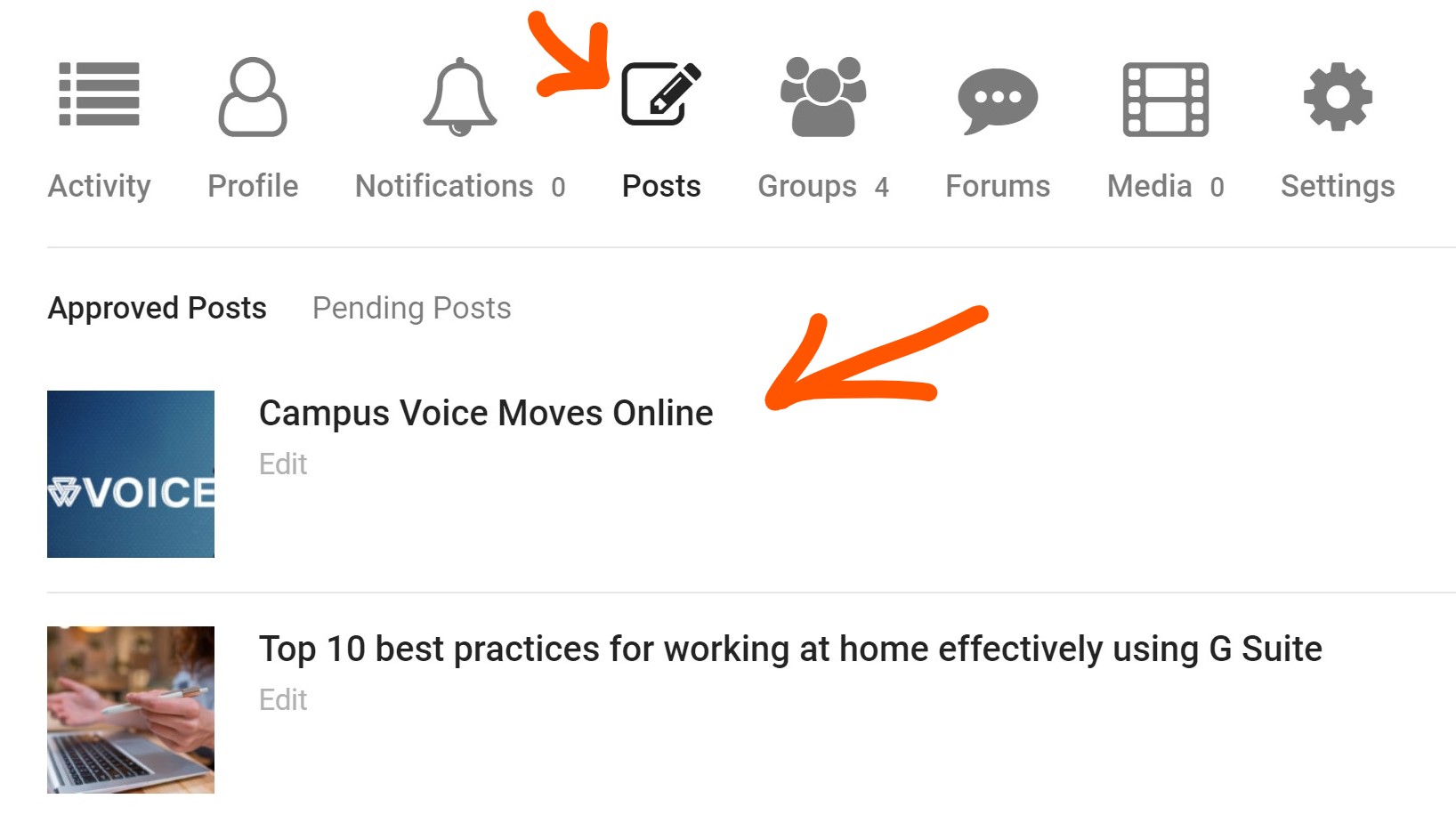
Browse your items
To view/edit your content and memberships
Within the profile section you can also update your visibility settings and view notifications.
Share with the Community
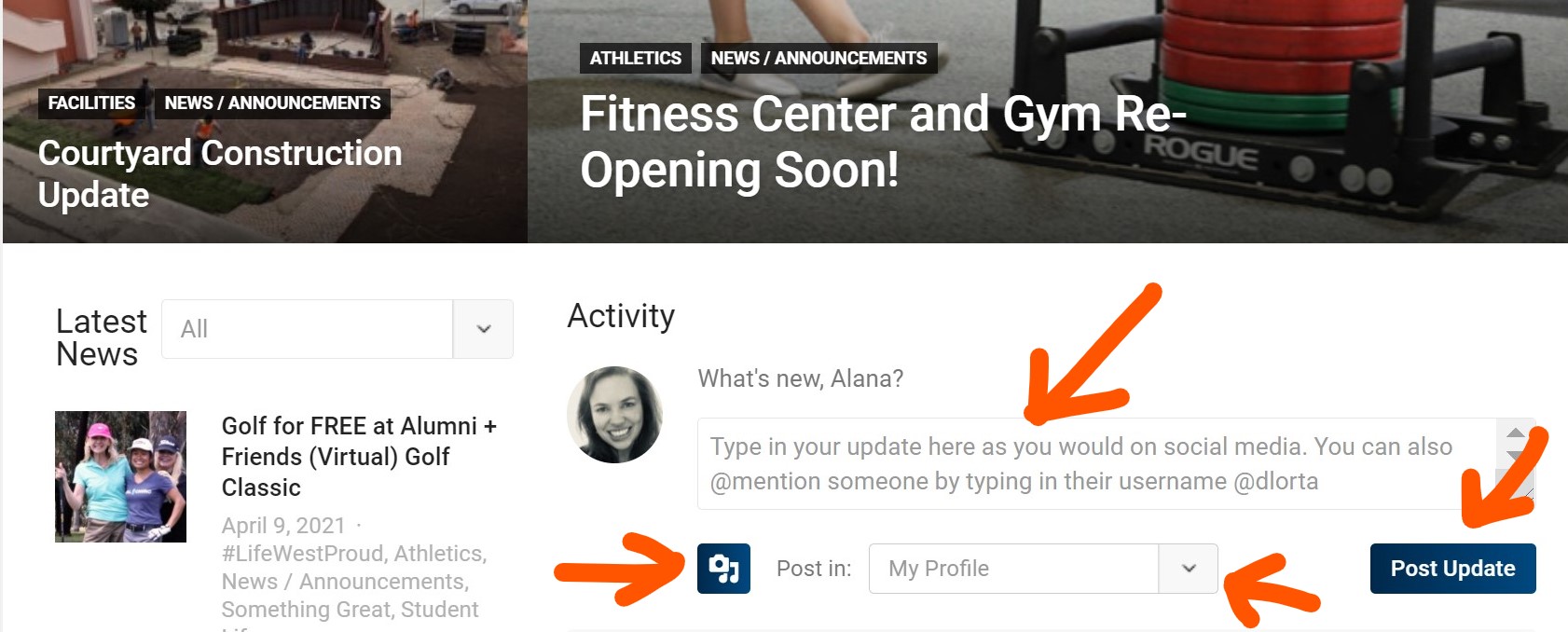
Post an update
To your profile or a forum directly from the home page
Once you join a Group you will have have access to its forum
TIP: @mention a member of the community to get alerted to your post!
Explore your daily dashboard

Access top resources
To help you through your journey at Life West
Submit your voice
Update the community
By submitting your campus updates
Please allow up to 24 business hours for moderation
Select Image will be the featured image for your post

Select Categories to help your post be found under relevant categories

Add Media to insert additional photos into your post
Add Tags to help the community search for your content